Creating a well-executed user experience and growth driven website strategy for any business is a challenge. For medical practices looking to improve patient acquisition and establish professional credibility, there are special website design elements and functions to consider. Read on to discover seven important features to include in your medical practice website design project.
Medical Website Feature #1: Functionality to Request an Appointment Online
If your marketing goals include new patient acquisition, your website should always be working for you. By providing an online “Request an Appointment” form, you give your current and prospective patients the ability to contact your practice for an appointment beyond regular business hours.
Patients and doctors benefit in a number of ways. You’ll provide convenience to patients who can not call during business hours (i.e. working professionals) and free up time for support staff responsible for answering the phone.
Smart placement for a ‘Request an Appointment’ call-to-action include:
- “above the fold” of your website
- in a sidebar next to the main content area
- in the main navigation menu
- at the end of applicable pages or blog posts
- in the header and footer of your website
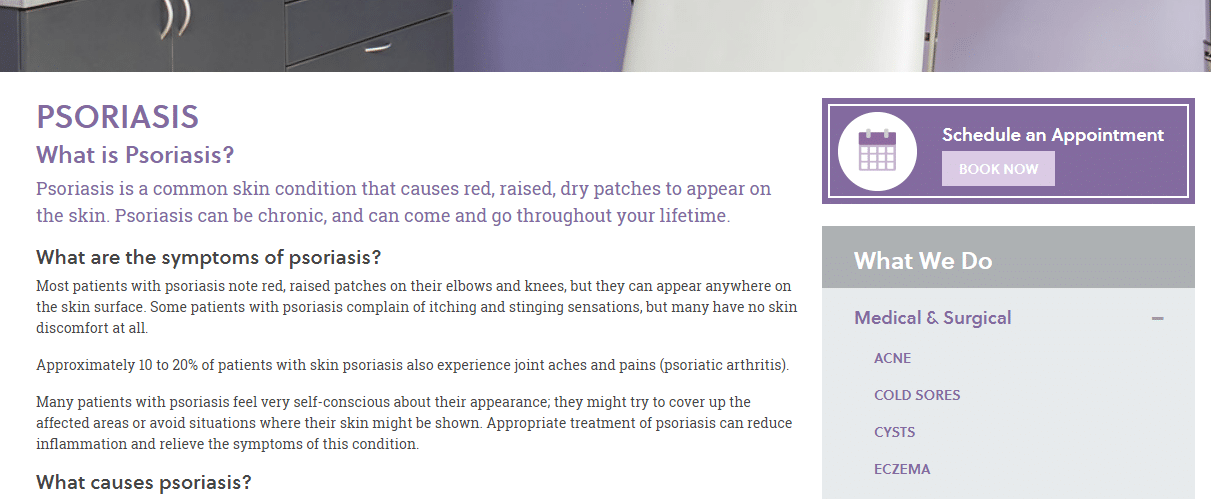 Managing Request an Appointment Form Submissions
Managing Request an Appointment Form Submissions
Since most practice schedules are tied to a health portal or appointment system, we recommend that when a patient submits an appointment request, that a simple, automated email be sent to the practice manager or responsible staff member, who then promptly follows up with the request via phone to schedule directly with the patient. Simultaneously, the patient receives an automated confirmation that the form was submitted successfully and told when they can expect a call back. Depending on the size of the practice, it will be important to have a foolproof system for follow-up which should be communicated to all relevant staff members.
Medical Website Feature #2: New Patient Information
Your website serves as a place to cultivate your relationship with existing patients, as well as grow your practice by adding new patients. Current and new patients require different kinds of information. We suggest creating a dedicated page available from your main menu for “New Patient Information” that includes content that will help them prepare for their first visit, such as:
- directions to the office
- new patient medical forms that can be downloaded and filled out before the appointment
- insurance providers accepted by your practice
- a list of items to bring to the first appointment
- testimonials and patient success stories
- a call-to-action to schedule an appointment
Including specific information for new patients will help save new patients time and also reduce operating expenses for your practice by providing the answers to questions frequently handled by support staff. Win-win!
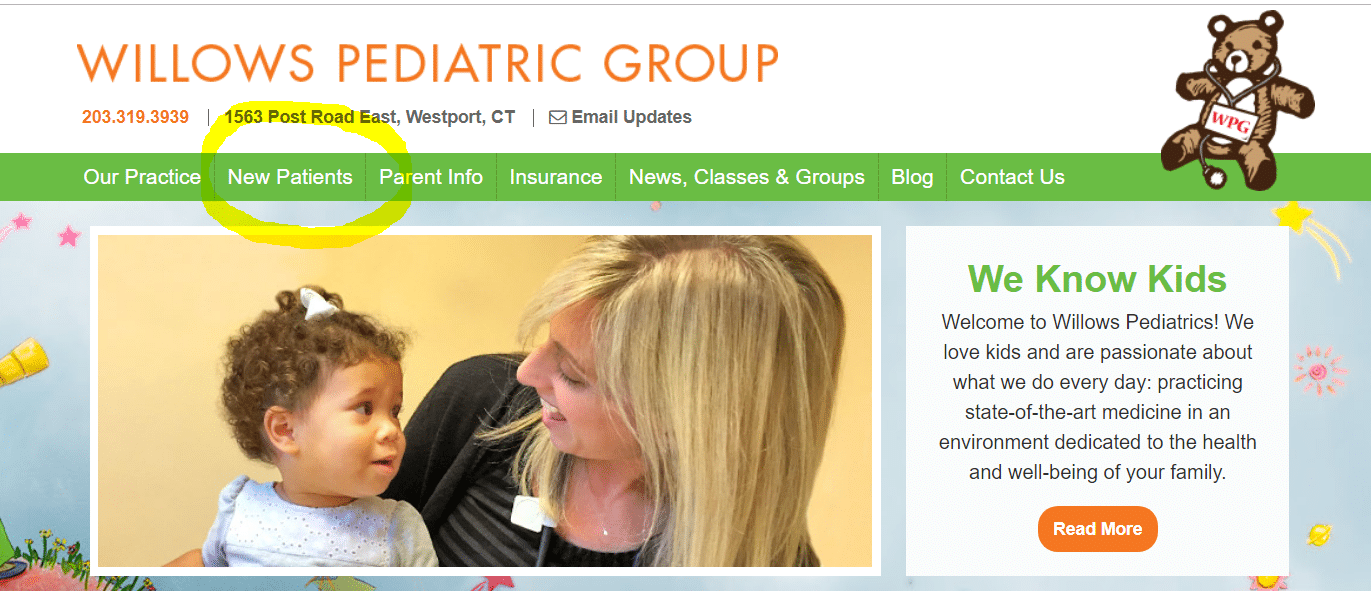 Medical Website Feature #3: Practice Information
Medical Website Feature #3: Practice Information
Create a page on your website that tells your practice’s story by showcasing the doctors, staff and facility. This content should help differentiate your practice from others in the area and answer questions your prospective patients may have, such as:
- your practice specialty

- your credentials
- awards and accolades
- patient reviews or ratings
- your service areas – locations
- what is special about your practice or team
If your practice has achieved a reputable health accolade, this is a great place to showcase it. Oftentimes, there is a media kit that comes with these kinds of awards, such as a downloadable badge for your website.
On the Practice Information page, make sure to include photos that professionally highlight your staff and facility. Patients want to get a feel for the people they will be seeing. Professional imagery goes a long away in establishing credibility for your practice. Don’t worry about looking beautiful or handsome. Showing compassion and empathy is much more important to patients. If healthcare-related stock photos are used, select photos that look as authentic as possible staying away from overused, cliche images.
If you are going for professional photography, fill in with detail shots of your practice, highlight support staff and use your branding as much as possible. The shot list for your medical practice website might include:
- your practice’s name etched into a door
- business card closeup at a reception desk
- candid shots of medical staff with patients that look happy and helpful (if you don’t want to use real patients, use a model, staff member or family member to create the shot)
- diplomas on the wall
- objects in the office like artwork or medical pamphlets
- the waiting area if it’s clean and tidy, removing any clutter
- a close up shot of a doctors name on a lab coat
- the outside of the medical practice building (this way visitors can recognize it)
Please note, before adding any images to your website, be cautious you are not violating any patient privacy, HIPPA, and confidentiality laws.
Medical Website Feature #4: Emergency Information
If your practice deals with emergency situations, consider including a page for emergency procedures. For example, websites for an OBGYN, Cardiologist or Pediatric Physician might benefit from having a helpful website page that addresses these kinds of situations. This page should be brief and to the point. Detail exactly what to do in case of an emergency including calling 911. This emergency procedure should be well-observed and documented among staff members. Here’s a page we created for an Obgyn client:
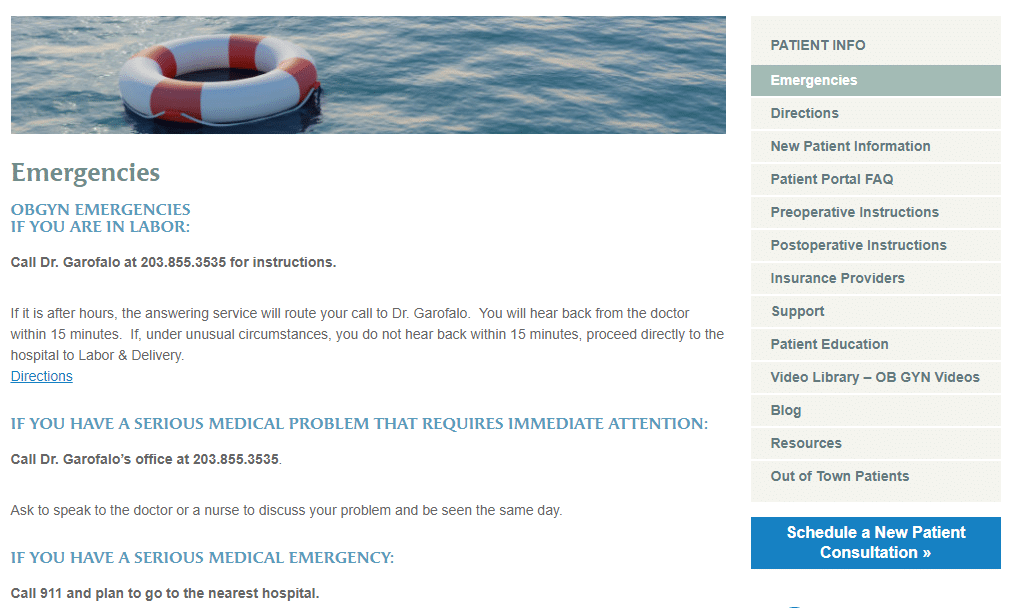 Medical Website Feature #5: Patient Education via Practice Blog
Medical Website Feature #5: Patient Education via Practice Blog
Creating a blog will have tremendous benefits for your practice. For one, it’s a great way to stay connected to existing patients and reach new patients with educational and informational healthcare content. Your practice can blog about health news that is making headlines, health-related tips, practice updates, etc. If there is a related national health observance, we suggest using that topic in your blog at appropriate times of the year.
Here’s an example of how you can organize your blog editorial calendar based on topic, keywords and themes.
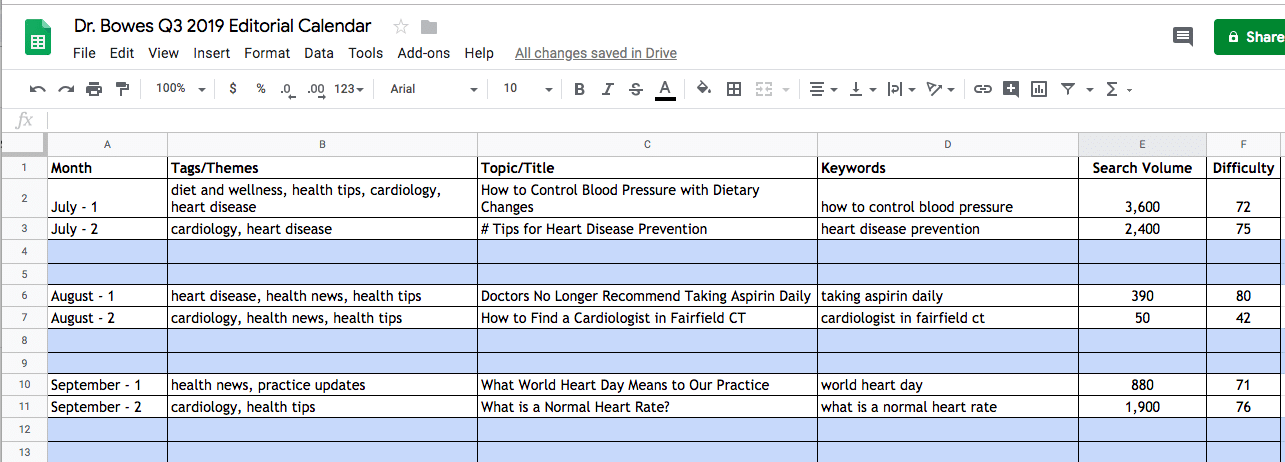
Aside from serving relevant, helpful information to your patients, a blog will also increase your website’s ranking in search results. Blogs can be tailored through keyword optimization and other ranking factors called search engine optimization (SEO). Whether your medical practice has one office or multiple offices, there are location-based keywords that can be strategically weaved throughout your content to target patients searching for your specialty in a specific geographic area.
Our clients see steady increases in organic search traffic generated from their own cities. Organic traffic comes from visitors finding your links among search engine results and other referral sites. It’s a highly-prized traffic source because the traffic gathered over time is more cost-effective and more credible than paid traffic, which can cost hundreds to thousands of dollars per month depending on your strategy. Think of organic traffic as your new “word of mouth” referral source courtesy of Google.
Don’t take our word for it! This report details the powerful results achieved for organic traffic from strategic blogging over time. This client increased their organic traffic by more than 300%! And remember, this isn’t just any traffic. The content created was all tailored to the city and specialty of this practice, so it’s hyper-focused and qualified based on this practice’s patient profiles.
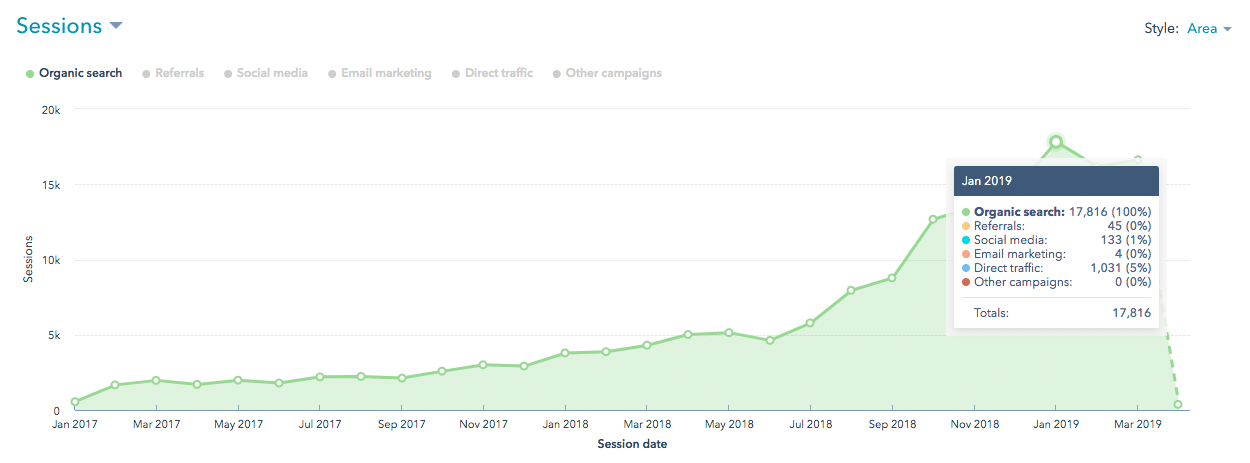 Medical Website Feature #6: Mobile-Friendly
Medical Website Feature #6: Mobile-Friendly
It’s a fact: up to 70% of all searches happen via mobile device or tablet (CIODive) and even more users are doing medical research before booking an appointment. It’s critical that your website is fully accessible on mobile… and fast!
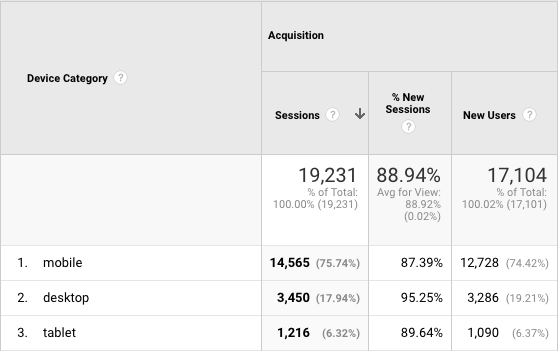
As you can see, 75% of all traffic to our client’s medical practice is accessed via mobile device; furthermore, nearly 75% of that traffic are new users who have never visited their site before. The first time a user visits your site is the time to impress them, not turn them off; delivering a poor user experience on mobile will likely hinder your chance of converting visitors into patients.
Mobile-friendliness also impacts your search engine results efforts. In 2018, Google officially rolled out mobile-first indexing, meaning its ranking system and indexing relies on the mobile version of your website. Responsive design enables one version of your website to be made vs. creating multiple versions for each device size as was the practice in the past. Responsive design is a must-have feature to ensure your website looks the same from every device: widescreen desktop, laptop, tablet and mobile.
#7: Easy Way to Find and Contact You
New and current patients use your website as a Rolodex. There is nothing more frustrating than being lost on the way to a doctor’s appointment and not being able to access directions or a contact number from your website (on a mobile device!). Include your practice’s phone number and contact information in the header and footer of your website which is available on every page. Be sure to provide a link to Google maps so they can find your location with ease.
Just the Tip of the Iceberg
As you can see, coming up with a successful strategy to develop a medical practice website takes thought, planning, resources and experience. You will want to think carefully about how you can help your target patients get the information they need in order to make a decision about contacting your practice. This blog only covers a few of the many unique features and functions you’ll need to provide to ensure that the investment you make has a substantial return. Building a substantive website is hard. But the effort can pay off for years to come. By taking the time and effort to help visitors find what they need, you’re taking steps to grow your practice, your reputation and establish professional credibility in the online world.
What’s Your Next Step in Boosting Patient Acquisition?
Creating and executing on a patient acquisition strategy is a big job for most medical practice teams. Synerge-marketing can help. We specialize in web design and marketing for large and small practices all over the country and have built our reputation on delivering strategic marketing solutions that generate powerful marketing results for medical practices.
